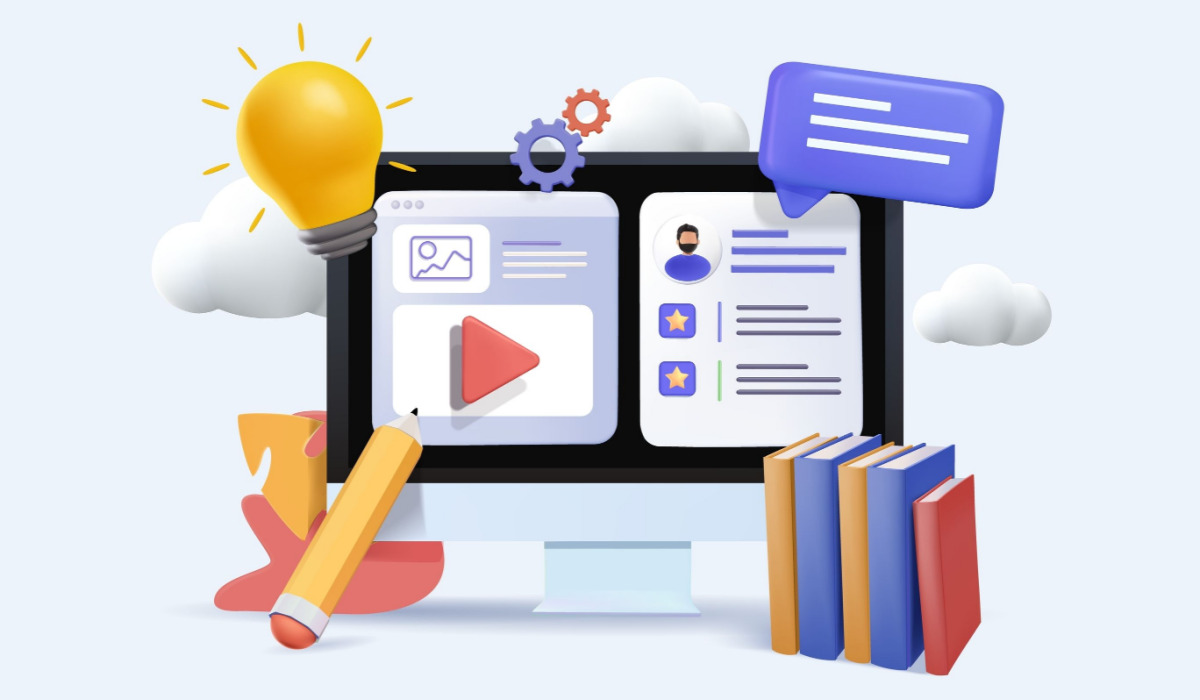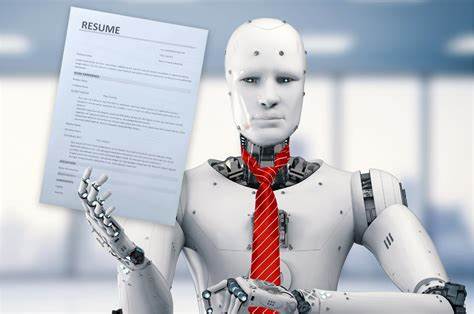The 15-Minute Resume Rule: How to Capture a Recruiter’s Attention Right Away
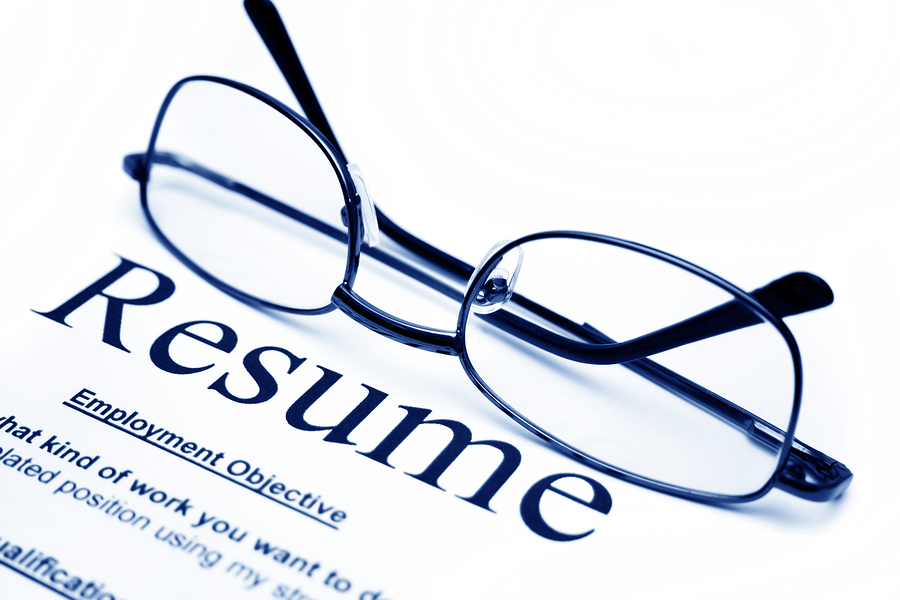
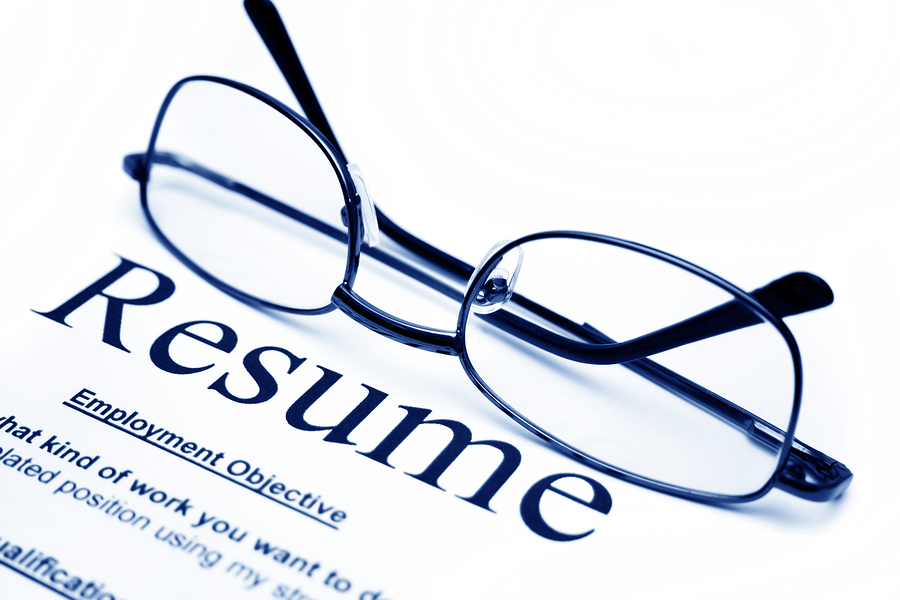
These days, in the hyper-competitive job market, first impressions matter — and your resume is usually the first, and perhaps sole, impression you have to make. Recruiters, inundated with hundreds of resumes for every position, don’t have time to sift through every word. That’s where the 15-Minute Resume Rule is a game-saver.
But here’s a reality check: you don’t really get 15 minutes. Actually, research indicates that recruiters spend only 6 to 8 seconds glancing at a resume before making an initial judgment. The “15-Minute Rule” is not how long a recruiter will glance at your resume, but how long it will take you to make it strong enough to impress right away.
This blog will take you through what the 15-Minute Resume Rule actually is, how to use it, and how to format your resume so that it grabs attention — in 15 minutes or less.
What Is the 15-Minute Resume Rule?
The 15-Minute Resume Rule is the concept that within 15 minutes of concerted effort, you can edit your resume to make it more readable, more relevant, and more recruiter-friendly. It’s about cutting the fluff, emphasizing achievements, and making your resume so effective that even a 6-second look communicates to the recruiter: “This is someone worth discussing.”
Think of it as resume speed-optimization — the type of high-quality, fast polish that works without devoting hours to redesigns or rewrites from the ground up.
Why It Matters: The Harsh Truth About Recruiter Attention Spans
Recruiters have multiple open positions, stacks of resumes, and deadlines to meet the right candidate quickly. That translates to:
- If your resume is difficult to read, it gets ignored.
- If your talents are not in the forefront, you’re forgotten.
- If your design is disorganized, it’s over.
Your resume is not your autobiography. It’s a sales pitch — and you have only seconds to persuade someone to continue reading.
That’s why applying the 15-minute rule can significantly boost your chances of landing that interview call.
Step 1: Begin with the Header (2 Minutes)
Your header is where you put in your name, phone number, email, and LinkedIn profile — but it also establishes the tone of professionalism.
Quick Wins:
- Have a professional email (e.g., firstname.lastname@gmail.com)
- Double-check that your LinkedIn link is functional.
- Add your location (city, state), particularly if applying locally.
- Optional but useful: a brief, punchy title such as “Digital Marketing Specialist | SEO & Content Expert” or “Software Engineer | Python, Java, AWS”
Don’t use: Elaborate fonts, graphics, or overly cluttered headers.
Step 2: Rewrite Your Summary/Objective (3 Minutes)
The top third of your resume is goldmine space. Don’t waste it with a generic objective such as “To find a position where I can develop.”
Instead, write a professional summary — 2 to 3 lines summarizing your experience, skills, and value.
Example (Bad):
“Seeking a challenging position in a reputable organization to enhance my skills.”
Example (Good):
“Results-focused marketing professional with 4+ years of experience in content strategy, SEO, and brand positioning. Consistent track record of driving 3x traffic growth on B2B campaigns.”
Tip: Personalize this summary for every job application based on keywords found in the job description.
Step 3: Utilize Bullet Points that Speak Results (5 Minutes)
Recruiters adore bullet points. But not so their conventional bullet points — they want concise, results-driven statements.
Here’s the rule:
Begin with an action verb + what you did + quantifiable result.
Bad Example:
“In charge of social media handles.”
Good Example:
“Managed 5+ social media handles, growing follower numbers by 60% in 6 months.”
Before-After Transformation:
- “Customer service team.”
→ “50+ customer questions per day with a 95% satisfaction rating.”
- “Research and analysis.”
→ “Market research on 10+ competitors which resulted in an improvement of products by 15%.”
If you’re having trouble quantifying results, use metrics like:
- Time saved
- Money earned/saved
- Increased engagement/conversions
- Number of users/customers/clients affected
Step 4: Match Skills to the Job Description (3 Minutes)
Read the job description. Now read your skills section.
Ask yourself:
- Are skills recruiter is seeking addressed in your resume?
- Are the most essential ones at the top?
If the job requires “Project Management, Agile, and Jira,” and your skills list only says “MS Office, teamwork,” you’re missing out.
Quick Fixes:
- Replace vague skills (“good communication”) with tools or methods (“Slack, Zoom, copywriting”).
- Put hard skills first: programming languages, design tools, software platforms.
- Tailor skills per role. Customize like a pro.
Step 5: Make It Easy to Read (2 Minutes)
Visual clarity is key. A cluttered, messy resume will never make it past that 6-second scan.
Formatting Tips:
- Use clean fonts like Arial, Calibri, or Helvetica (10–12 pt size)
- Keep margins 0.5–1 inch
- Use bullet points, bold headers, and white space generously
- Stick to one page if you’re under 10 years of experience
Avoid:
- Tables or columns that confuse ATS (Applicant Tracking Systems)
- Fancy designs unless you’re in a creative field
- Walls of text. Keep paragraphs short and snappy.
Bonus Section: Keywords & ATS (Applicant Tracking System)
Most resumes go through ATS before a human even sees them. If your resume doesn’t have the right keywords, it could be filtered out.
How to beat the ATS:
- Use exact terms from the job description (e.g., “content management system” instead of just “CMS”)
- Don’t over-stuff keywords — make them flow naturally
- Save the file as a PDF if not otherwise specified in the job post
Tools to attempt:
- Jobscan (for resume-keyword matching)
- Resume.io for simple templates
- Grammarly (to prevent grammar missteps)
Real-Life Example: Before and After
Before (Generic Resume Bullet):
- Worked in customer service department, resolving issues.
After (15-Minute Revamp):
- Handled 100+ customer service inquiries per week through phone and email, achieving a 98% resolution rate and earning ‘Top Performer’ recognition for 3 quarters.
Impact: Clear action + scale + measurable success.
The 15-Minute Weekly Tune-Up
Here’s the secret sauce: Make it a habit.
Schedule 15 minutes each week to refresh your resume:
- Add new accomplishments
- Eliminate old jobs
- Modify the summary to current objectives
- Customize it for any job you intend to apply for during that week
You never know when a recruiter is going to call — get your resume in shape to go.
Frequently Asked Questions
Q: Should I add hobbies?
A: Only if it’s relevant. “Photography” for a marketing position? Absolutely. “Watching Netflix”? Perhaps not.
Q: What about a photo?
A: Avoid it unless the nation you’re applying in demands it (e.g., certain EU nations). In the U.S., UK, India — it’s a no.
Q: Can I use Canva or graphic resumes?
A: Yes, but include a plain text version as well for ATS.
Q: How many pages should my resume be?
A: Ideally one page. Two pages are okay if you have significant, applicable experience.
Your resume isn’t a one-time-write-and-done type of document. It’s a living, breathing sketch of your development and promise. By taking merely 15 concentrated minutes to tighten it up — rid it of fluff, make bullet points pop, align with the job description — you significantly improve your chances of getting interviews.
Remember: You don’t have to waste hours rewriting your resume each time. You just have to make it smarter, not longer.
15 minutes. That’s all it takes to go from “maybe” to “must-call.”
If you need assistance in reviewing your resume or customizing it for a particular job, contact Aara Consultancy
We provide 360° Solution for your Education Needs. Contact us